Git에서 리포지토리 정보를 확인하는 데는 여러 가지 방법이 있습니다. 아래의 여러 가지 방법 중에 원격 주소를 확인하는 것은 3, 5번에서 가능했습니다. 하지만, 아래 5가지를 다 알고 있어야 사용하기 불편함이 없으니 저장소의 정보를 확인하는 5가지 방법을 알아보세요.
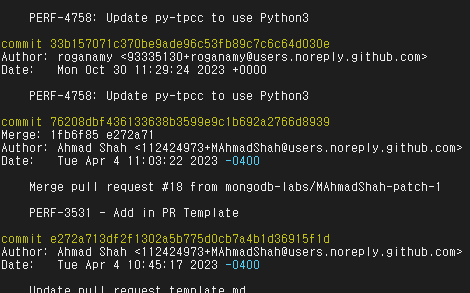
Table Of Contents
1. 리포지토리의 상태 확인
git status 명령을 사용하면 현재 리포지토리의 상태를 확인할 수 있습니다. 이 명령은 변경된 파일, 스테이징 된 파일, 커밋되지 않은 변경 사항 등을 보여줍니다.
~/py-tpcc$ git status
On branch master
Your branch is up to date with 'origin/master'.
Untracked files:
(use "git add <file>..." to include in what will be committed)
.vscode/
pytpcc/.vscode/
nothing added to commit but untracked files present (use "git add" to track)
2. 커밋 로그 확인
git log 명령을 사용하면 리포지토리의 커밋 히스토리를 확인할 수 있습니다. 각 커밋의 작성자, 날짜, 커밋 메시지 등의 정보를 제공합니다.
~/py-tpcc$ git log
commit 1fd7e19e8085872e006bb838ad4eebd61a4dfbee (HEAD -> master, origin/master, origin/HEAD)
Author: lswhh <lsw0075@gmail.com>
Date: Fri Dec 22 17:50:15 2023 +0900
odbc fix odbctpcc.py add
commit fe591ba48eed6a1316a2349e816627bcdcc6f269
Author: lswhh <lsw0075@gmail.com>
Date: Tue Dec 19 20:38:02 2023 +0900
mariadb update
commit 08ca207ce79eef6240af6979dffc94b5b1dfc3d8
Author: lswhh <lsw0075@gmail.com>
Date: Tue Dec 19 18:36:56 2023 +0900
maria alti tpcc sql fix and drop.sql add
commit 48cbc1788324e18e361e3b24f1efc0708eb17255
Author: lswhh <lsw0075@gmail.com>
Date: Tue Dec 19 15:57:10 2023 +0900
mariadb init3. 원격 리포지토리 정보 확인
git remote -v 명령을 사용하면 리포지토리의 원격 리포지토리 정보를 확인할 수 있습니다. 이 명령은 리포지토리의 원격 URL을 보여줍니다.
~/py-tpcc$ git remote -v
origin https://github.com/lswhh/py-tpcc (fetch)
origin https://github.com/lswhh/py-tpcc (push)
4. 리포지토리 설정 확인
git config --list 명령을 사용하면 리포지토리의 설정을 확인할 수 있습니다. 이 명령은 사용자 이름, 이메일, 원격 리포지토리 URL 등의 정보를 보여줍니다.
~/py-tpcc$ git config --list
user.email=lswxx@gmail.com
user.name=lswhh
core.repositoryformatversion=0
core.filemode=true
core.bare=false
core.logallrefupdates=true
remote.origin.url=https://github.com/lswhh/py-tpcc
remote.origin.fetch=+refs/heads/*:refs/remotes/origin/*
branch.master.remote=origin
branch.master.merge=refs/heads/master
credential.helper=store
5. 특정 리포지토리의 정보 확인
git remote show <Repository alias> 명령을 사용하면 특정 리포지토리의 정보를 확인할 수 있습니다. 이 명령은 리포지토리의 URL, 추적하는 브랜치 등의 정보를 보여줍니다.
~/py-tpcc$ git remote show origin
* remote origin
Fetch URL: https://github.com/lswhh/py-tpcc
Push URL: https://github.com/lswhh/py-tpcc
HEAD branch: master
Remote branch:
master tracked
Local branch configured for 'git pull':
master merges with remote master
Local ref configured for 'git push':
master pushes to master (up to date)
이러한 명령들은 Git 리포지토리의 다양한 정보를 제공하며, 리포지토리의 상태를 파악하는 데 도움이 됩니다. 각 명령의 출력은 리포지토리의 상태와 설정에 따라 다르게 나타날 수 있습니다.
'개발' 카테고리의 다른 글
| 파이썬 문자열 슬라이싱 하는 방법 - 예제 및 실전 연습 (0) | 2024.01.03 |
|---|---|
| python try/except와 raise 문 (0) | 2024.01.03 |
| 안드로이드 스튜디오 에뮬레이터로 flutter 앱 실행하기 (0) | 2024.01.02 |
| Git(github) 사용자(username) 및 이메일(email) 등록, 자격 증명 저장하기 - 안물어보게 설정하기 (0) | 2023.12.19 |
| VSCode에서 Python 디버깅시 실행 명령어 뒤에 인자를 넣는 방법 (0) | 2023.12.19 |










